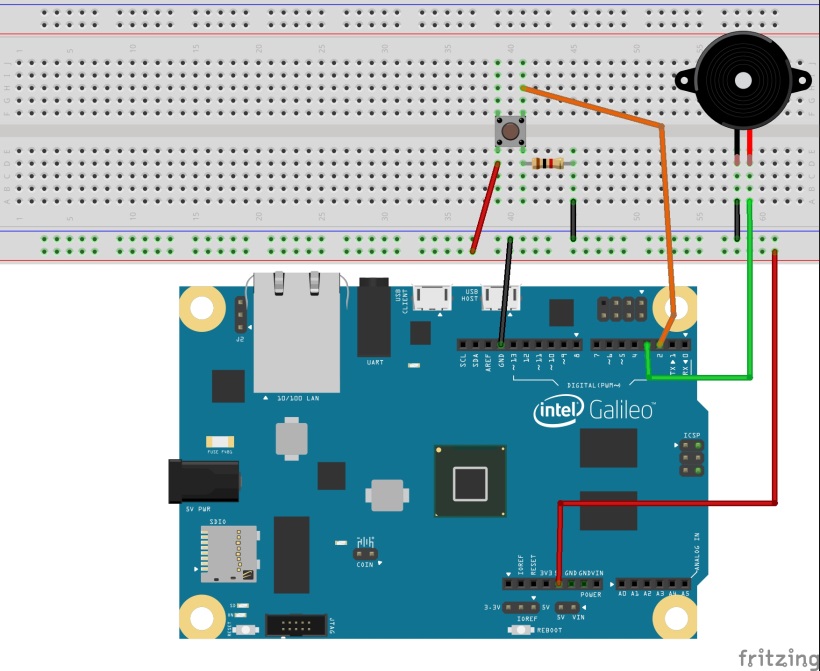Turning a buzzer on by pressing a push-button.
Introduction: The buzzer is a electronic device that makes a sound (a buzz) when the crystals in his interior are excited by electic current.
Components needed:
→ One push-button;
→ A Buzzer

→ One 1k Ohm resistor;
→ Protoboard;
→ Jumpers.
1st Step:
On a Protoboard, assemble the circuit below:
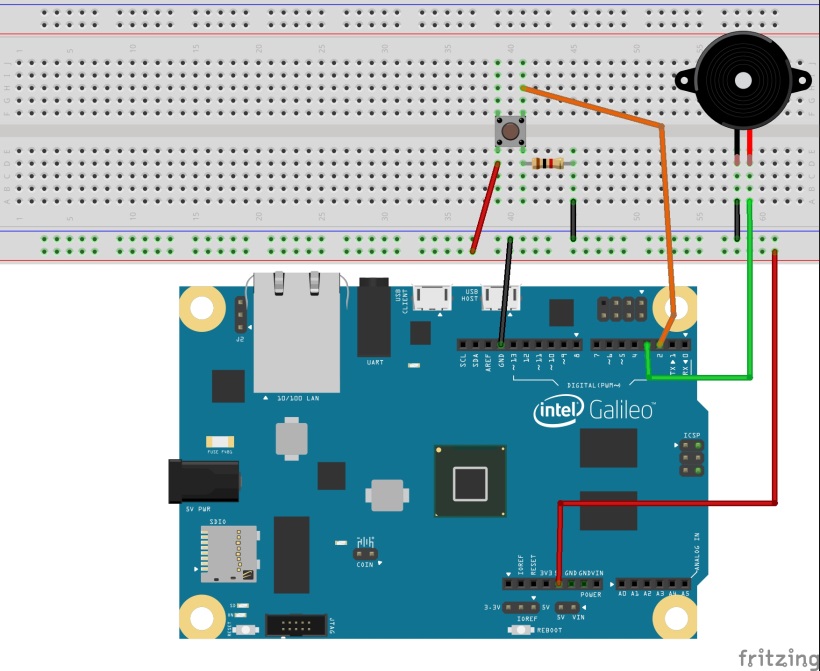
Where:
→ Red wires and black wires referes to VCC 5V and GND, respectively;
→ The Orange wire represents the signal received by Galileo when the push-button is pressed;
→ The green wire connects the buzzer to Galileo’s Digital 3.
Schematic

2nd Step:
Upload the following code to Galileo, using the Arduino IDE or compiling directly from Linux terminal:
1.
2.
3.
4.
5.
6.
7.
8.
9.
10.
11.
12.
13.
14.
15.
16.
17.
18.
19.
20.
21.
22.
23.
24.
25.
26.
|
const int pinBuz = 3; //Buzzer Pin
const int pinSwi = 2; // Push-button pin
void setup() {
Serial.begin(9600); // Opens Serial communication
pinMode(pinBuz,OUTPUT); //Defines pinBuz as an Output
pinMode(pinSwi,INPUT); // Defines pinSwi as an input
}
void loop () {
int botao; // To save the last logic state of the button
botao = digitalRead(pinSwi); //Put the reading value of the switch on botao
Serial.println(botao); //Shows the logic state of the input on Serial Monitor
if (botao == 1) // Pressed button, logic State HIGH (5V)
{
digitalWrite(pinBuz,1); //Switch pressed, buzzer on
}else
{
digitalWrite(pinBuz,0); //If the switch isn’t pressed, buzzer off.
}
delay(10); //reading delay
}
|